Upgrades to 'My UM-Flint' portal enhance user experience for campus community
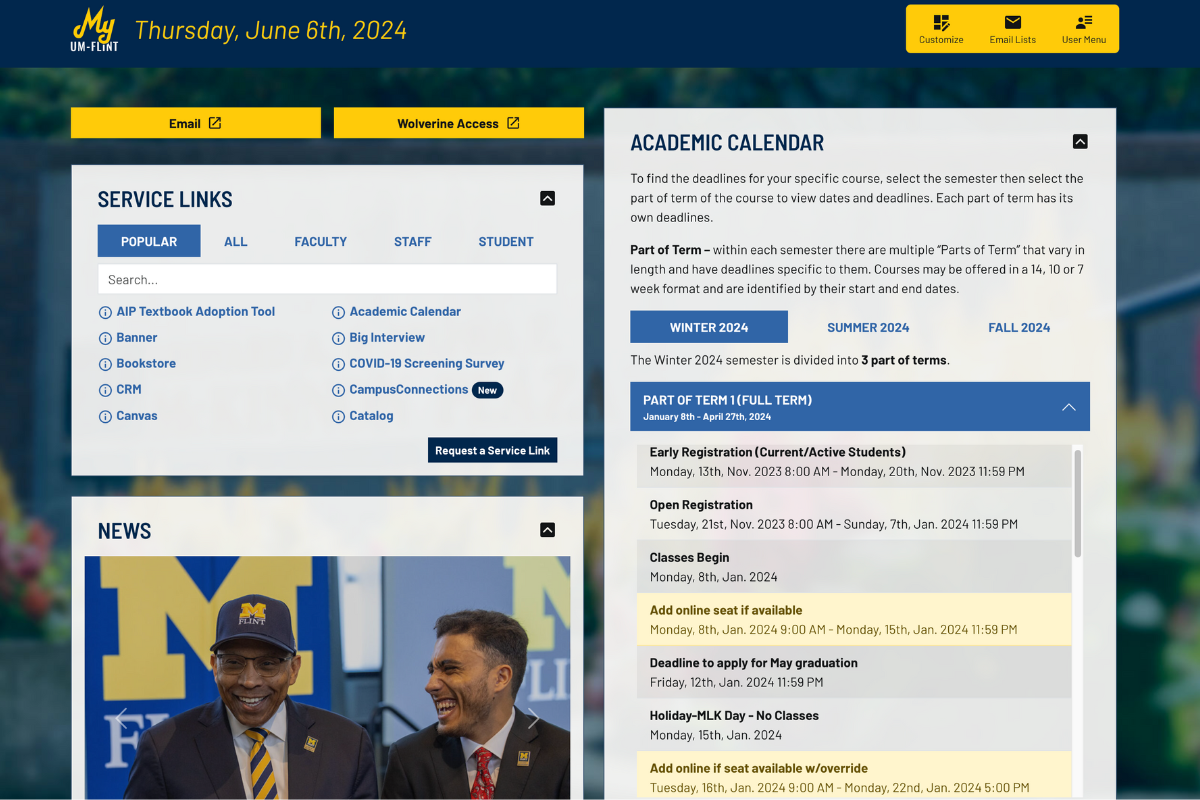
My UM-Flint, the central digital hub for authenticated campus resources at the University of Michigan-Flint, now offers increased functionality and customization thanks to a suite of updates launched today. The portal offers a one-stop shop for students, faculty and staff to access resources like email, Canvas, campus events, the academic calendar and more.
New features of My UM-Flint include:
- When accessed on a mobile device, users now have the option to install My UM-Flint as a progressive web application for easy access.
- A customizable home screen that allows users to change the widgets that are displayed and the order in which they appear.
- User-selected quick links that appear at the top of the page, thereby providing easing navigation to frequently used resources.
- Building hours are now displayed by day and building type – including computer labs or parking lots.
- A dynamic news feed with campus headlines and images from UM-Flint NOW.
- Additional technology resource links including ITS maintenance windows, Office of Online and Distance Education support and service alerts during outages.
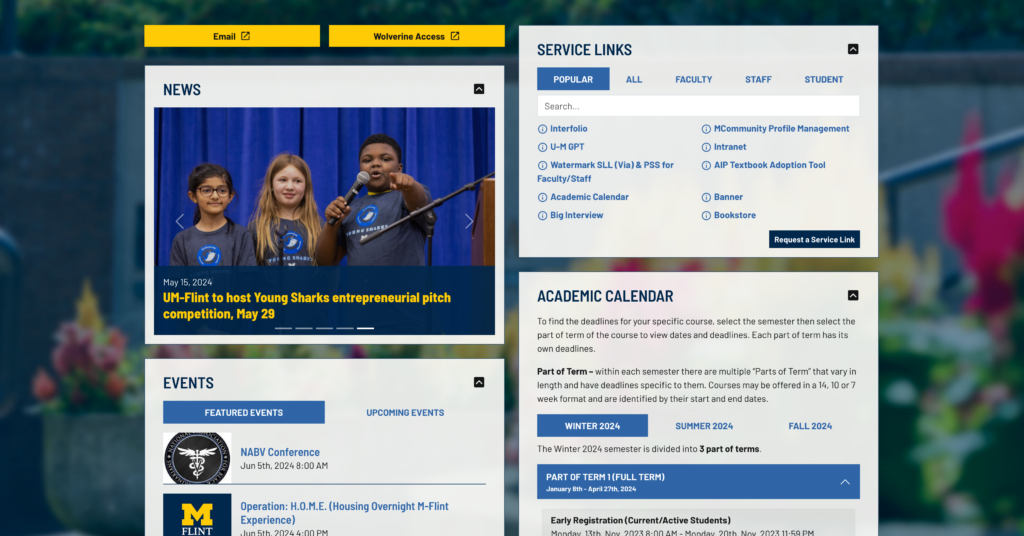
A number of preexisting features have also experienced significant upgrades. Current courses are now visible to both students and faculty and contain direct links to Canvas courses. Campus events now feed from both events.umflint.edu and Campus Connections, in addition to displaying images. The "Service Links" section dynamically tracks click rates and displays the most popular options in order. The final exams schedule tool – available for faculty and staff in addition to students – automatically populates with the exam location, date and time. Users can also easily manage their subscriptions to email digest list subscriptions. The Student Information System section is more useable thanks to options being categorized and searchable. Finally, the academic calendar has been redesigned to accommodate parts of term and to offer enhanced navigation.

Joel Howard, client server operations manager for Information & Technology Services, said that the upgrades come after a six-month design process informed by several points of campus input. ITS first met with Student Government to hear their perspectives on what would improve My UM-Flint. After that, a survey was sent to campus, which identified several additional areas for redevelopment.
"My UM-Flint last received a redesign in 2016, so we were eager to create a new level of functionality for our users informed by their feedback," Howard said. "During the implementation of new functionality and upgrade of existing features, we introduced a completely new layout that incorporates modern web design principles, enhancing both visual appeal and user experience.
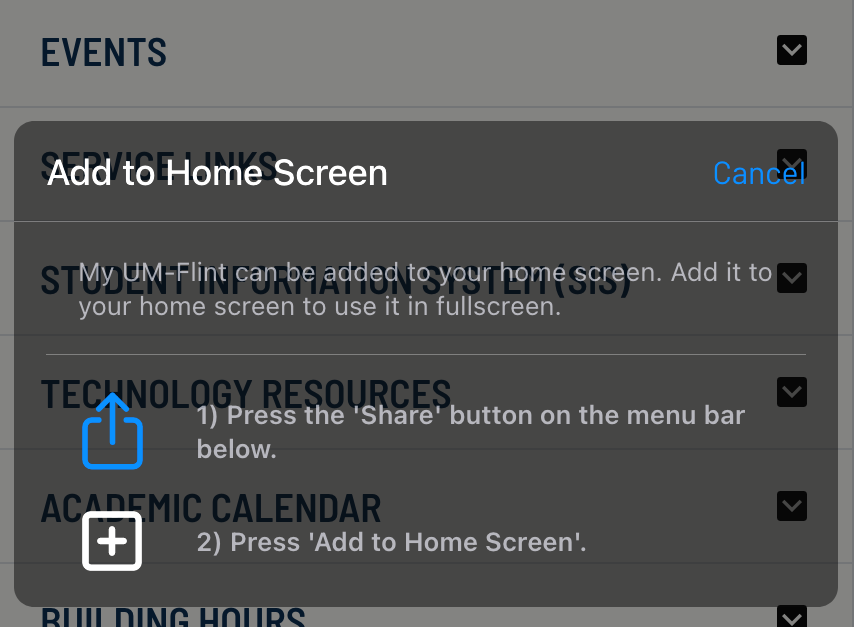
"Some of the most important feedback we received regarded the mobile experience. In addition to the site now providing seamless mobile responsiveness, when someone visits My UM-Flint on either an Android or iPhone, it sends them a prompt asking, 'Would you like to install this as a progressive web application?' said Howard. "That will create an icon right on your home screen. "They can click that and it will open in a full-screen mode, no browser address bar or anything like that. It's a native app experience as compared to navigating in a web browser."
Howard added that ITS has found user feedback invaluable in developing the refreshed My UM-Flint, they have added a "Share Your Ideas" link at the bottom of the page that will send ideas or concerns directly to the ITS web development team.
Related Posts
No related photos.
Logan McGrady
Logan McGrady is the marketing & digital communication manager for the Office of Marketing and Communication.